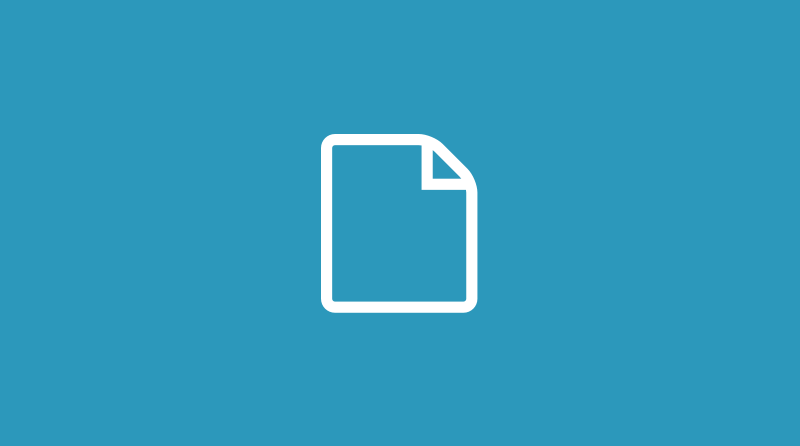23,333 Salesforce Sales Cloud Reviews

What I like most is how centralized and customizable everything is. I can easily track customer cases, view interaction history, and log updates across multiple channels in one place. The ability to automate follow-ups, use quick text, and customize reports makes it very efficient for managing customer service workflows. It also integrates well with other tools we use, streamlining my daily tasks. Review collected by and hosted on G2.com.
Some parts of the interface can be overwhelming or unintuitive—especially for newer users. At times, it's slow to load or gets laggy during peak hours, and setting up custom reports or dashboards can require help from admins. The learning curve is a bit steep for advanced features, and some processes feel more complex than necessary. Review collected by and hosted on G2.com.

Powerful and Customizable: Salesforce is incredibly robust and flexible. It allows us to track customer lifecycle, account activity, and key metrics all in one place. The reporting capabilities and integrations with other platforms are top-notch.
Centralized Data: Having all customer and pipeline information centralized helps our team stay aligned and proactive.
Automation: Tools like workflows, triggers, and automation rules help reduce manual work and keep processes consistent. Review collected by and hosted on G2.com.
Outdated UI/UX: Despite its power, the interface feels dated and unintuitive. Some elements seem stuck in the 90s, and it can take too many clicks to get where you need to go.
Steep Learning Curve: New users often find the system overwhelming, and even experienced users can struggle with the layout or remembering where specific features live.
Performance Lag: Occasionally, pages or reports can be slow to load, especially when dealing with large datasets or complex dashboards. Review collected by and hosted on G2.com.

Salesforce Sales Cloud makes it really easy for me to manage my leads, contacts, and deals all in one place. I like how I can see where each deal is in the pipeline, get reminders for follow-ups, and track my tasks and activities. The dashboards and reports are also super helpful.
I can quickly check my performance and know what to focus on next. It saves me time and helps me stay organized every day. Review collected by and hosted on G2.com.
Sometimes it feels a bit overwhelming, especially when you're new to it. There are so many features and buttons that it can take a while to learn where everything is.
Also, if it's not set up properly by the admin, some things can feel confusing or take extra steps to do. It’s powerful, but not always super user-friendly right away. Review collected by and hosted on G2.com.

What I like most about Salesforce Sales Cloud is its powerful and customizable approach to managing the entire sales process. From detailed lead and opportunity tracking to automation that frees up reps, plus insightful reporting with AI, it’s a comprehensive tool for driving sales success and can be tailored to any business. Review collected by and hosted on G2.com.
What I dislike most about Salesforce Sales Cloud is its steep learning curve and high cost. It can be complex to master without significant resources, and the pricing can be prohibitive, especially for smaller businesses. Review collected by and hosted on G2.com.

From a user standpoint, it's a very complete and reliable tool, at least with the way we have it set up. I don’t handle the backend or deal with Salesforce maintenance, so I can’t speak to that side, but as a user, it works really well. Everything I need is there, it's easy to use, and it helps me stay on top of my work. Review collected by and hosted on G2.com.
Sometimes it feels a bit heavy or slow, especially with all the customizations. Some tasks take more clicks than they should. I also think the interface could be more modern. It works, but it still has a bit of an old-school look and feel. Review collected by and hosted on G2.com.

The implementation was smooth, and the onboarding resources (documentation, tutorials and support articles) were incredibly helpful. We were able to integrate it with our existing systems for revenue recognition and it has improved collaboration across teams. Further, the customization options allow us to tailor the platform to our specific needs. Review collected by and hosted on G2.com.
The extensive range of features were initially overwhelming, resulting in a steep learning curve that requires time and training. We had to hire specialist resources to get the full value of the platform. Review collected by and hosted on G2.com.

Salesforce Sales Cloud stands out for its ability to streamline sales processes and drive meaningful results. Here are some of the upsides of using Salesforce Sales Cloud:
Comprehensive Lead Management: It allows teams to track, nurture, and convert leads efficiently, ensuring no opportunity slips through the cracks.
Customizable Dashboards: Real-time data visibility empowers informed decision-making and lets you tailor metrics to your unique business needs.
Salesforce Einstein AI: Predictive analytics and AI-powered insights prioritize leads and provide actionable recommendations for sales strategies.
Automation of Repetitive Tasks: Automation frees up time for sales teams by handling tasks like reminders, follow-ups, and email campaigns, boosting productivity.
Collaboration Features: The platform fosters seamless teamwork between sales and marketing teams, ensuring alignment and better pipeline management.
Scalability: It's perfect for businesses of all sizes and adapts as the organization grows, making it a future-proof solution.
Mobile Accessibility: Sales Cloud's mobile functionality ensures sales reps can stay connected and productive, even on the go.
Integration Capabilities: It integrates with a wide range of tools, such as marketing automation platforms, CRMs, and analytics systems, creating a unified ecosystem.
Customizable Features: The flexibility of Sales Cloud ensures it can meet the specific needs of your business without unnecessary complexity.
Enhanced Reporting and Forecasting: It provides detailed reports and predictive insights, helping businesses plan and adapt more effectively.
Overall, Salesforce Sales Cloud is a robust tool that empowers teams to close deals faster, align marketing and sales efforts, and deliver exceptional customer experiences. Review collected by and hosted on G2.com.
While Salesforce Sales Cloud is a powerful platform, there are some areas that could be improved to enhance the user experience:
Initial Setup: Getting started can require time and effort, especially for teams new to CRM systems, but the results are worth it once everything is in place.
Advanced Customization: Some complex customizations may need additional technical expertise, yet the flexibility of the platform overall is a major advantage.
Cost Considerations: For smaller businesses, the pricing might seem high, but the scalability and return on investment make it a valuable long-term solution.
Learning Curve: Training is often necessary to maximize the platform’s features, but once adopted, teams can see significant benefits.
Performance with Large Data: Occasionally, system speed may be affected when handling large-scale data or integrations, though the platform remains reliable overall.
Support Experience: Customer support is generally helpful, but resolving complex queries might take longer at times.
Integration Management: While integrations are robust, managing them can require some technical know-how, but they open up incredible possibilities for streamlining workflows.
Mobile App Features: The mobile app is useful for staying connected on the go, though it doesn’t always match the desktop functionality. Review collected by and hosted on G2.com.
Salesforce Sales Cloud is very easy to use and helps keep all customer information in one place. It makes tracking leads, opportunities, and sales activities simple and organized. The reports and dashboards are helpful for understanding sales performance. Review collected by and hosted on G2.com.
It can be expensive, especially for small businesses. Sometimes, it also feels a bit slow or overwhelming because there are so many features, and it takes time to learn everything. Review collected by and hosted on G2.com.

I feel incredibly blessed to be implementing Sales Cloud, as all the features in one place make it a lot easier to get multiple tasks done at once . Especially the implementation part, where I was able to automate a few repetitive sales processes using flows, was straightforward. All I had to do was just get my record variables and a few others straight, then everything else fell in place. I frequently use it as my job is to implement things in Salesforce, and integrating it with twitter was what I did recently. When I faced a problem recently regarding one of such tasks, I was able to easily resolve it through their customer support as they are proactive and very informative with the help. Review collected by and hosted on G2.com.
I especially find it useful, and all I can think is how to use it another day and how I am supposed to get to know all the features, rather than finding any flaws. It is almost flawless, but sometimes, when the server is down, that's when it frustrates me a bit. Every other time it's just a new feature, and new idea, and a new implementation. It is slow for a few tasks, but it is something manageable. Nothing that worries me even one bit when it comes to Salesforce. All I had to do was have a plan in my mind about how to structure my work and just get it done. Review collected by and hosted on G2.com.

I love how easy it is to create reports. It is user friendly and the training does not take long whenever we have an onboarding. Their customer service is amazing and they are very kind and patient. We use it daily for our clients, students and even patients. I love that it is integrated with so many platforms. I am able to add and remove features all the time with no issues at all. Review collected by and hosted on G2.com.
I don't like that we can't move a form around. For example, if I am completing a progress note and I want to see the page behind it, I am not able to move the form to the left or the right. it's not movable. Review collected by and hosted on G2.com.