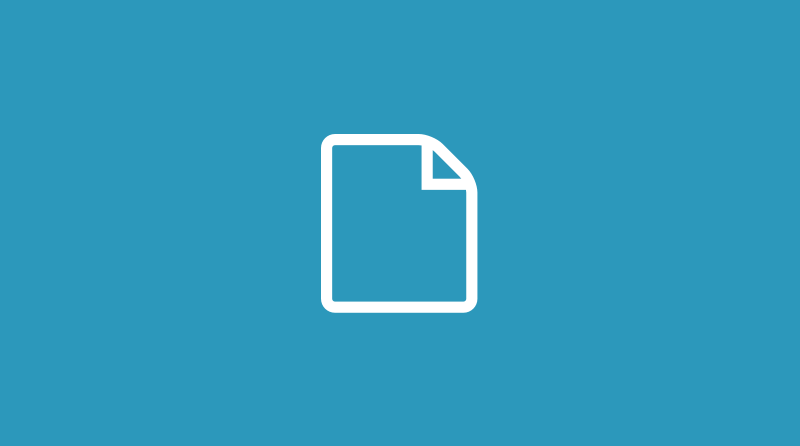447 VMware Cloud Foundation Reviews

how it takes the stress out of managing everything separately. It brings compute, storage, networking, and security into one platform and automates a lot of the setup and updates, which makes life way easier—especially when you’re dealing with large environments. Review collected by and hosted on G2.com.
it can feel a bit rigid at times—especially with how tightly integrated everything is. If you want to make custom changes outside of what’s officially supported, it can get tricky or even break things. Plus, the initial setup has a steep learning curve if you’re new to the platform. Review collected by and hosted on G2.com.
One thing I really liked was how VMware Cloud Foundation handled the workload deployment. With my team, we used it to set up a consistent, secure environment across multiple clusters for different departments. The built-in automation made it easy to roll out vSphere and NSX configurations without manually touching each host, and that saved a ton of time and reduced errors. Review collected by and hosted on G2.com.
If I have to mention one thing that I did not particularly like, that would be the initial setup. It is a bit complex if you dont get any help. Also the licensing costs can add up quickly and this can be a bit worrisome for small teams. Review collected by and hosted on G2.com.

VMware Cloud Foundation is an excellent platform for managing hybrid cloud environments. What stands out the most is its seamless integration of compute, storage, networking, and cloud management into a single, cohesive stack. The automation provided by SDDC Manager makes lifecycle management—like deployment, patching, and upgrades—much more efficient and less error-prone. Security features like micro-segmentation and encryption are built in, not added on, which gives peace of mind when handling sensitive workloads. I also appreciate the native support for Kubernetes through Tanzu, allowing for a smooth transition to modern app development. Overall, it's a robust, scalable, and enterprise-ready solution that simplifies complex infrastructure management. Review collected by and hosted on G2.com.
VMware Cloud Foundation delivers great value, but it’s best suited for organizations with the resources and expertise to fully leverage its capabilities. Review collected by and hosted on G2.com.

What I like best about VMware Cloud Foundation is that it offers exceptional Ease of Use—the SDDC Manager’s intuitive UI lets me provision and manage clusters without wrestling with complex scripts, while maintaining strong Ease of Implementation thanks to its validated architectures and guided deployment workflows that dramatically shorten setup time. Its Customer Support is also top-notch: VMware’s tech support and extensive documentation mean I’m never left guessing when troubleshooting vSAN or NSX issues. Because I’m running AI/ML workloads, the Frequency of Use is high—I interact with VCF daily to spin up new environments or patch existing hosts, and it handles routine maintenance automatically, so I rarely encounter downtime. The platform’s Number of Features is impressive, encompassing everything from native Kubernetes via Tanzu to built-in backup, disaster recovery, and advanced security services, meaning I don’t need separate tools for critical functions. Finally, the Ease of Integration stands out: VCF seamlessly ties together compute, storage, networking, and cloud-native services, allowing me to run containerized inference pipelines alongside traditional virtual machines (VMs) without stitching disparate systems together. Review collected by and hosted on G2.com.
What I find challenging about VMware Cloud Foundation spans several areas: its Ease of Use can be undermined by the overwhelming depth of options—navigating NSX networking and vSAN storage policies often feels more complex than other VMware products I’ve used; the Ease of Implementation suffers from rigid hardware and design requirements, meaning that spinning up a new environment still demands strict adherence to validated architectures rather than flexible, commodity hardware deployments. While VMware’s Customer Support is generally responsive, the reliance on tiered escalation for VCF-specific issues can lead to frustrating delays when time-sensitive patches or upgrades stall. In terms of Frequency of Use, the fact that routine lifecycle operations (like firmware upgrades or cluster expansions) occasionally require manual intervention means I can’t treat VCF as a “set and forget” platform. These interruptions disrupt my daily workflow. The sheer Number of Features feels bloated at times; with so many moving parts (Tanzu, DR, backup, security, networking, and storage), it’s easy to lose sight of which modules are truly necessary for a given ML workload, leading to feature sprawl and underutilized components. Finally, Ease of Integration is a weak point—despite claiming broad interoperability, VCF effectively locks you into VMware’s ecosystem, making it difficult to plug in best-of-breed third-party solutions (e.g., alternative CNI plugins or specialized storage arrays) without jumping through hoops or accepting suboptimal compatibility. Review collected by and hosted on G2.com.

The best thing about VMware cloud foundation is that it provides an enhanced, extensive fully packed virtual machines, ready to use from the moment to go in order to fullfill either your business needs or your personal/study needs.
My experience with it began when I was studying in the beginning and henceforth it helped me achieve many things within my professional life as well.
The virtual machines that VMware provide are always equipped based on your needs, and can be tweaked in anyway that can fullfill your goals, or aspirations with a very profound and secure platform. Dependable and flexible that is the best part. Review collected by and hosted on G2.com.
Almost nothing, as it is super practical and helpful to use. Nevertheless, maybe weak network might become a hindrance, but considering modern days level of network it is not an impractical aspect. Review collected by and hosted on G2.com.

I really like how VMware Cloud Foundation brings together compute, storage, and networking in one integrated platform. The automation through SDDC Manager simplifies lifecycle management and saves a lot of time. It's also great for hybrid cloud setups. Review collected by and hosted on G2.com.
The setup can be complex, and there’s a learning curve, especially at the beginning. Hardware requirements can also be limiting. But once it's in place, it runs very smoothly and reliably. Review collected by and hosted on G2.com.

What I appreciate most about VMware Cloud Foundation is its unified management approach that elegantly solves the complexity problem in modern IT environments.
The platform excels at delivering a consistent operational model across diverse infrastructure—whether on-premises, at the edge, or in public clouds—through a single management plane. This integration eliminates the skill silos and fragmented toolsets that typically plague hybrid environments. Review collected by and hosted on G2.com.
he cost structure remains my primary concern with VMware Cloud Foundation. The licensing model creates significant CAPEX spikes that play havoc with quarterly forecasting. When you're managing enterprise-wide technology portfolios, these financial unpredictabilities complicate resource allocation and create unnecessary friction with finance teams.
The implementation timeline consistently exceeds initial estimates. Despite vendor assurances, we've seen deployment cycles extend 40-60% beyond baseline projections, jeopardizing critical path dependencies and delaying anticipated business benefits. This directly impacts our ROI calculations and creates downstream scheduling conflicts across the program roadmap.
Operational complexity remains substantial despite the automation promises. The skills gap required for effective management demands specialized resources that are increasingly difficult to source and retain in today's market. This represents a significant operational risk that's rarely adequately addressed in implementation planning.
Integration challenges with legacy systems persist. The platform forces difficult decisions around technical debt that weren't properly socialized during evaluation phases. How do we balance maintaining business continuity while implementing these transformational changes? Review collected by and hosted on G2.com.

I like the deep integration with vSphere, vSAN, and NSX — the entire infrastructure is managed as a single entity. It's an excellent tool for building a private cloud: centralized management, deployment automation, and lifecycle management work reliably. API support allows for the implementation of custom scripts and automation. Integration with HCI solutions is also pleasing. It is well-suited for hybrid infrastructures and future scaling. Review collected by and hosted on G2.com.
Price. The solution is expensive and not always justified for small companies. Configuration and initial setup require a lot of time and resources. Also, updates can be finicky, especially when component versions do not match. Sometimes documentation lags behind releases. The UI could be more beginner-friendly. Review collected by and hosted on G2.com.

The support for multiple cloud models. l like the ease of integration with other VMware products as well. as an open source enthusiast I especially like tools like Velero for k8s :) Review collected by and hosted on G2.com.
Licensing costs bit too, first ever experience of VMware was in university since they covered costs, but if I had personally tried out virtualbox myself since free. Review collected by and hosted on G2.com.
We've been using VMware Cloud Foundation for a while now and I can tell it’s been a solid platform for running our private cloud setup. The tight integration between vSphere, NSX, and vSAN makes day-to-day operations smoother. One thing I really like is how much of the lifecycle management is automated - updates and patches used to be a bit of a headache, but VCF makes that way easier. It also helped us keep things more consistent across different environments, which was something we struggled with before. Once everything's up and running it just works. Review collected by and hosted on G2.com.
The price can be a little problem. Between the licensing and what you need on the hardware side it adds up fast. It’s not necessarily overpriced, but it’s definitely not budget-friendly either. Also, getting started isn’t exactly PnP especially if your team isn’t already deep into the VMware stack. NSX in particular took some time to wrap our heads around. I wouldn’t recommend it to smaller teams without some VMware experience, but if you’ve got that, it’s a strong option. Review collected by and hosted on G2.com.