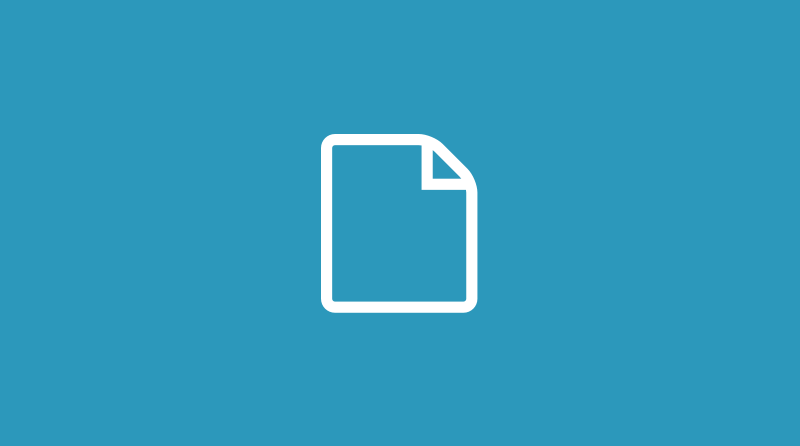805 Aloware Reviews

We have been very happy with the integration with HubSpot. Getting it set up and managing dialing lists along with contact outcomes has been easy and reliable so far. The Power Dialer functionality is great for working through lists of calls. The inbox is great for seeing the context and history for each contact. The ability to register Caller ID for each line is very helpful and has seemed to improve our contact rates a little. Review collected by and hosted on G2.com.
Sharing lists across multiple users doing concurrent dialing is not intuitive. Similarly the difference between HubSpot lists, Aloware lists and Power Dialer lists are difficult to figure out when attempting to work through lists of potential contacts. Review collected by and hosted on G2.com.

We were overjoyed to discover the perfect text messaging solution that seamlessly integrates with HubSpot, and after extensive research, we enthusiastically chose Aloware to meet our needs. What started as a fantastic tool for text messaging within HubSpot has since blossomed into an incredible resource that we’ve happily expanded across multiple departments!
The text messaging features are nothing short of amazing—packed with powerful capabilities like mass texting and sequence automation, making communication smoother and more efficient than ever. While the initial setup and integration required some time (as all great things do!), the process was incredibly straightforward and well worth the effort. And whenever we encountered the rare hiccup, Aloware’s outstanding customer service team swooped in with lightning-fast resolutions, leaving us beyond impressed!
We wholeheartedly recommend Aloware to anyone looking for a game-changing messaging solution! Review collected by and hosted on G2.com.
Aloware offers an outstanding feature set that truly delivers fantastic value, though smaller businesses and startups may find the pricing to be a premium investment—one that’s well worth it as they scale! While our experience with calling features has been mixed, it’s largely due to user familiarity rather than the software itself, which is powerful and reliable at its core.
We’ve found that Aloware’s robust capabilities can feel a bit advanced for less tech-savvy users, especially outside the seamless HubSpot integration. That said, with a little training and support, it becomes an unbeatable tool! One exciting opportunity for improvement would be the ability to bulk-adjust certain settings (like working hours) per user or line—this small enhancement could make an already impressive platform even more user-friendly and efficient.
Overall, Aloware is a highly capable solution that keeps getting better, and we’re optimistic about its future refinements! Review collected by and hosted on G2.com.

All-in-One Communication Hub
Combines calling, texting, email, and power dialing in one place.
Great for teams doing outbound and inbound sales.
CRM Integration
Syncs with tools like HubSpot, Salesforce, and Pipedrive.
You can push call notes, recordings, and contact activity straight into the CRM.
Auto-Dialer & Smart Sequences
Power dialer boosts outbound call volume.
Sequences automate follow-up texts and calls without manual effort.
Call Recording & Transcription
Every call is recorded and optionally transcribed for future coaching or review.
Shared Inboxes & Team Collaboration
Lets teams handle conversations together — especially helpful for appointment setters and closers working as a unit.
VoIP + Mobile Access
Make calls from your browser, desktop, or mobile app.
Helpful for remote or hybrid teams.
Good Support
Fast response times via chat or email based on user reviews. Review collected by and hosted on G2.com.
Occasional Glitches
Some users report bugs like dropped calls or delays in syncing with the CRM, especially during high-volume activity.
Learning Curve
The UI can feel overwhelming at first due to the number of features — not the most intuitive compared to simpler dialers.
Pricing Not Transparent Online
You need to talk to sales for a quote, which can be a turnoff for small teams wanting upfront info.
Mobile App Limitations
The mobile version doesn’t offer full functionality compared to the desktop dashboard (e.g., advanced workflows or campaign setups).
Limited Native Reporting
Basic reports are available, but advanced analytics may require third-party tools or custom dashboards. Review collected by and hosted on G2.com.

Aloware handles high call volumes efficiently, has a user-friendly interface, and makes it easy to track call activity and client interactions in one place. Review collected by and hosted on G2.com.
Occasional integration issues with HubSpot can cause calls to drop or not log properly. Also, system updates sometimes lead to temporary disruptions in workflow—these could be better scheduled during early morning hours instead of peak times like 6–7 PM. Occasional integration issues with HubSpot can cause calls to drop or not log properly. Also, system updates sometimes lead to temporary disruptions in workflow—these could be better scheduled during early morning hours instead of peak times like 6–7 PM. Review collected by and hosted on G2.com.

I’ve been in sales and customer service for a while now, and honestly, few tools have impressed me as much as Aloware. From day one, the platform delivered a smooth, powerful, and fully customizable experience that helped me level up my business operations.
✅ User-friendly interface: You don’t have to be tech-savvy to get started. Everything is clearly laid out and easy to navigate.
📞 Seamless calls and messaging: The calling, texting, and follow-up system works flawlessly. I never miss a lead or a customer touchpoint.
🔁 Time-saving automations: I’ve been able to set up automated workflows and follow-ups that have literally saved me hours every single day.
📊 Detailed analytics: I love having real-time insights into my performance. Knowing what’s working has helped me sharpen my strategies.
🤝 CRM integration: It connects perfectly with tools like HubSpot, keeping everything synced and organized.
On top of that, the customer support is top-notch. Every time I’ve had a question or needed help, the Aloware team responded quickly with clear solutions.
In short: Aloware isn’t just a communication app — it’s a strategic business partner. If you're in sales, marketing, or customer service and want to take your contact management to a professional level, this is the tool you need.
⭐ Highly recommended! Thank you, Aloware, for taking my productivity to the next level! ⭐ Review collected by and hosted on G2.com.
Honestly, there’s not much I dislike. If I had to mention something, I’d say the mobile app could be slightly more responsive, but overall it's great. Review collected by and hosted on G2.com.

Sending/receiving calls, VMs, etc is very easy to set up and use with the program. I like how easy it is to use with CRMs and the added data it provides. I also appreciate how there are no major indicators that the program is being used/clients assume they are using a regular number and not an Aloware account. Single user interface that is easy to navigate and not a major hassle to set up. Review collected by and hosted on G2.com.
Being on the operations end, I would prefer if text transcriptions of the call were embedded in the CRM notes made when an Aloware call is completed. Even an AI overview of topics discussed would be helpful to better distinguish between call logs if I need to use them to reference previous calls to pull info. Review collected by and hosted on G2.com.
Some of the tools we found the most useful were having a business phone number and app to go to for all work related calls and messages. I liked this because it kept my personal texts and calls away from my work so nothing got missed. Another feature we liked to use was we had set up automated texts and had a whole funnel system for our leads that made our process butter smooth. We used Aloware everyday and still have yet to have an issue with their huge selection of valuable tools! Review collected by and hosted on G2.com.
There isn't a lot that we didn't like about Aloware. all the tools that we used worked to perfection for us! Review collected by and hosted on G2.com.

I have been using Aloware for the past year, and my experience has been exceptionally positive. One of the standout features for me has been the ease and efficiency of the Power Dialer, which has significantly streamlined my outreach process and improved my daily productivity. The ability to automate and queue calls has saved me considerable time and allowed for a more structured approach to prospecting.
The local and toll-free numbers allotted by Aloware have also added great flexibility and improved my connect rates with leads. This has helped me establish a more localized presence and better rapport with prospects.
Another powerful aspect of Aloware is its robust analytics and statistics. These tools allow me to track key performance metrics and monitor my input efficiency. The data provided has been instrumental in understanding call patterns and optimizing outreach strategies.
Additionally, the call recording feature has proven invaluable. I frequently review recorded calls to identify improvement areas, refine my communication style, and ensure I'm delivering the best experience to prospects. Overall, Aloware has become an essential part of my workflow, contributing meaningfully to building stronger pipelines and driving better business outcomes. Review collected by and hosted on G2.com.
One area where I believe Aloware can improve is its performance under load. Occasionally, even while using a high-performance device like a MacBook, I encounter issues such as calls getting stuck or excessive refresh times. These performance lags can disrupt workflow and affect productivity. Enhancing the platform’s stability and optimizing its load-handling capabilities would significantly improve the overall user experience and reliability during peak usage hours. Review collected by and hosted on G2.com.

I've been using Aloware at Call Porter for about three weeks now, it's been quite the journey!
One of my favorite features has to be the organized file system in the inbox that categorizes everything into open, pending, and closed. It makes outreach much easier. Plus, the seamless integration with my team and the ability to connect across devices like my phones and computers makes it really great. The user interface is also a great feature; it's intuitive and visually appealing. Review collected by and hosted on G2.com.
I have run into a small hiccup. I'm finding it a bit tricky to navigate the communications tab. It doesn’t clearly show the types of communication—like distinguishing between SMS, inbound, or outbound calls, and whether items are marked as open or closed. I’m sure there's a way to do this and I'm just missing it. Review collected by and hosted on G2.com.
What stands out most about Aloware is its ease of use and the speed at which our team was able to get up and running. Implementation was seamless—within a few days, we had our entire sales and support teams trained, configured, and actively using the platform with minimal technical assistance. The user interface is intuitive, and daily use is frictionless even for new hires.
We leverage Aloware daily across multiple departments, and its extensive feature set has allowed us to consolidate tools while improving performance. From SMS automation and power dialing to call tracking and voicemail drops, the platform offers enterprise-grade capabilities without being overly complex. The integration with our CRM (HubSpot) is robust and bi-directional, which has saved us hours of manual data entry and allowed us to build cleaner customer journeys.
Additionally, their customer support team is excellent—always responsive, friendly, and quick to troubleshoot any issues. The attention to detail and level of care they provide makes Aloware feel more like a partner than just a software vendor. Review collected by and hosted on G2.com.
While Aloware delivers impressive functionality overall, there are a few areas with room for improvement. The reporting features could be more customizable—at times, we find ourselves exporting data to Excel to manipulate it manually. We’ve also experienced minor delays in performance during peak hours, though these have been infrequent and were swiftly addressed by support.
If you're a power user seeking hyper-granular campaign data, you may find some limitations in the current analytics dashboard. However, given how fast the platform is evolving and how open they are to feedback, I’m confident these enhancements will be addressed. Review collected by and hosted on G2.com.